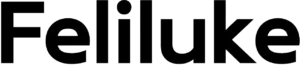Delivery Setup
Instructions for Delivery Service Providers
Inform them about your Feliluke package delivery box’s location and request delivery inside it. Here’s an example of clear instructions:
- “Please deposit the delivery within the Feliluke parcel drop box, situated on the [porch/driveway/etc.].
- Open the door and securely place the delivery inside.
- Then, close the door.”
Common Delivery Services
UPS
Register for UPS My Choice – a free account allowing you to control your package deliveries, including where and when they arrive. Note that certain services may involve fees, such as altering your delivery preferences.
Once you’re signed up for My Choice, you can set delivery instructions by following these steps:
- Log in to My Choice.
- Click on your name in the upper-right corner to access a drop-down menu.
- Select “Preferences.”
- Under the “UPS My Choice” section, click “Edit Preferences.”
- Select “Driver Instructions,” and a dropdown will display a window labeled “Gate or Building Security Code.” Here, you can input location details and any necessary instructions.
- Afterward, simply click “Save Changes,” and you’re all set!
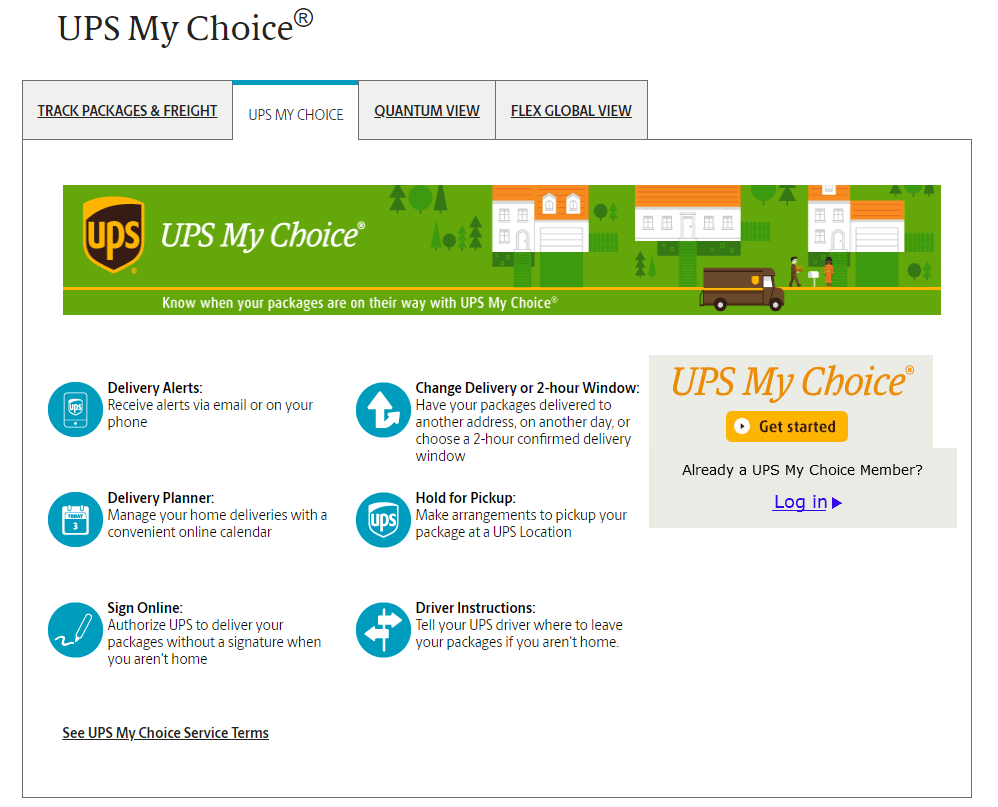
FEDEX
To get started, create an account on the FedEx website and sign in. Follow these steps:
- In the top-right corner, click on your name.
- In the dropdown menu, select “My Profile.”
- On the left-hand side, choose “FedEx Delivery Manager.”
- Scroll down to the section labeled “Delivery address(es) for.” If your delivery address isn’t listed, add it. If it’s already there, click “View/Edit.”
- Within the “Delivery Instructions” section, click “Edit.”
- In this section, you’ll find a location dropdown and an area titled “Help find your address.” Here, you can enter your Feliluke-specific instructions. Please keep in mind that there is a 35-character limit for this field.
Complete these steps, and you’ll be all set!
USPS
To get started with USPS Informed Delivery, click here. Once you’ve completed the setup, navigate to “Settings” to enable package alerts via text or email.
For future shipments, if your package qualifies for the USPS Delivery Instructions™ service, you can specify your desired delivery location at your address, redirect it to a different address, or hold it at your local Post Office.
To submit your request, simply click on “Change Delivery Instructions” on the tracking results page. If you don’t see the “Change Delivery Instructions” link, it means that your package isn’t eligible for the Delivery Instructions service.

AMAZON
- Begin by establishing a personal shopping account on Amazon.com.
- Within the “Your Account” settings, navigate to “Your Addresses.”
- To update an address, choose “Edit” for the address in question.
- Specify the location of your Feliluke Box at your residence, whether it’s on your front porch, back door, side porch, or another designated area.
- Proceed to “Add Delivery Instructions,” where you can detail the use of your Feliluke Super Large Package Delivery Box, specify its exact placement at your home, and provide instructions on how to access it.
- Complete the process by selecting “Save Changes.”
These steps will ensure smooth and efficient deliveries with your Feliluke Package Delivery Box.