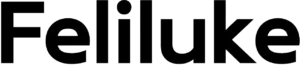With the rise of digital marketplaces and the convenience of shopping from anywhere at any time, online shopping has surged in popularity. As a leading delivery company, UPS takes a big cake share of package deliveries. Certainly you are enjoying their delivery service. But what to do if you find your UPS package missing?
A UPS missing or lost package is a significant inconvenience and time is of the essence. In this article, we’ll swiftly guide you through immediate actions, explain the UPS claims process, and give you practical advice to prevent future issues. We understand the urgency and frustration that comes with a lost package and are here to help you resolve it.
Tracking Status of the UPS Lost Package
If your package seems to be lost, start investigating. The UPS lost package protocol is your roadmap to resolution, and the first step is checking your tracking status. This initial step can often solve the mystery of your missing package, as it gives you insight into whether your package is still in transit, was delivered to the wrong address, or is indeed lost.
Check Your Tracking Status
The tracking number you received during shipment is your key resource. By entering this number on the UPS website or mobile app, you can monitor the progress of your package’s delivery. You’ll see whether your package is ‘Received’, ‘In Transit’, or ‘Out for Delivery’, which can help you determine if your package is missing or still on its way.
To track on UPS website, you can follow three steps:
Go to UPS official
Enter tracking numbers
Click on ‘Track’

To track on UPS App:
Download the UPS App on App Store.
Open the app and sign in to your account.
Tap the ‘Track’ option.
Enter your tracking number or scan the barcode.
Sometimes, your package could be marked as delivered but it might be hidden in plain sight or left with a neighbor. Before jumping to conclusions, ensure to check your package’s tracking status.
Understanding Delivery Notices
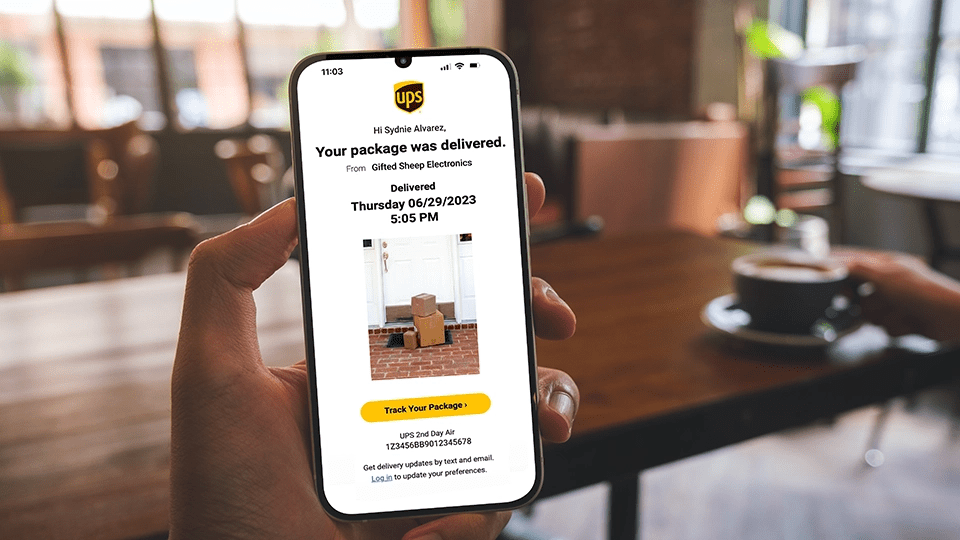
Another piece of the puzzle is the UPS delivery notice. This is a message left by the UPS driver when you’re not home to receive the package. It contains important information about the status of your delivery, such as:
whether the package has been received and is in transit
if it has a scheduled delivery date
specific instructions, such as whether you need to sign the notice and place it back where the driver left it.
Ensure to carefully read and follow any instructions on the delivery notice, including the expected delivery date.
Contact UPS Customer Service
If your tracking status and delivery notice don’t shed light on your missing package, it’s time to call in the professionals. Contacting UPS customer service should be your next step. However, before you do, make sure you have all the necessary information at hand. This includes your tracking number, any receipt or proof of value for the lost or damaged items, and any supporting documentation that can aid in the investigation.
At the bottom of UPS official site, there are six Quick Links, and you can easily find the Contact Us. Click it, then you can send message to UPS Customer Service.
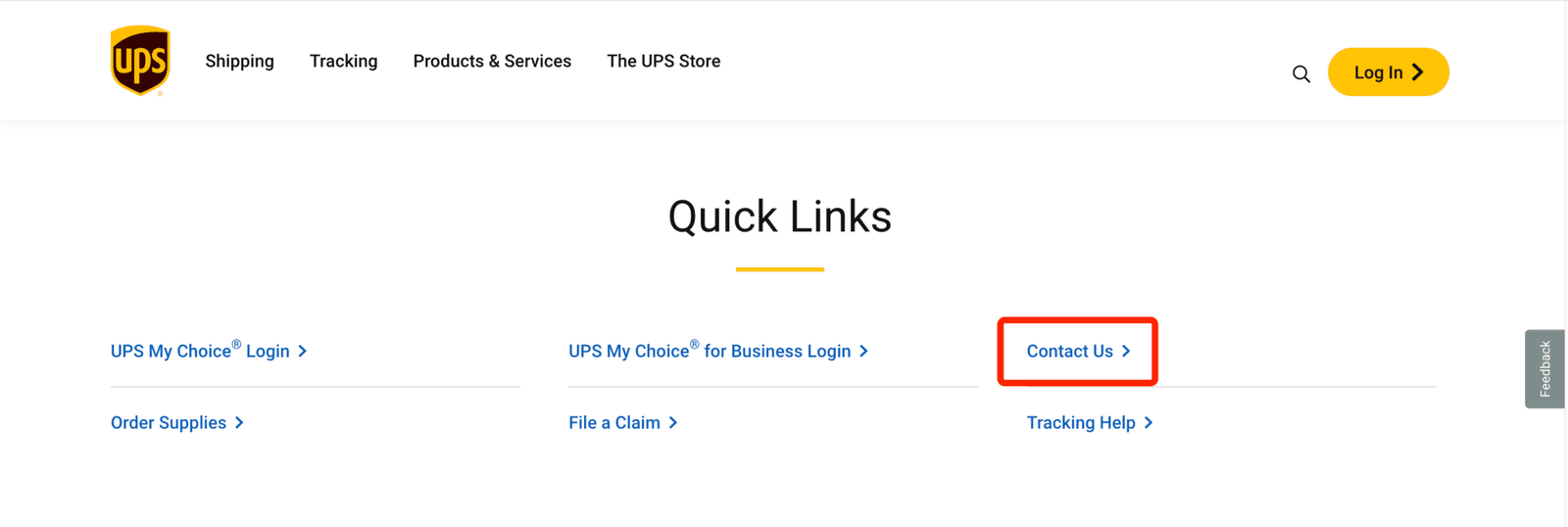
Keep in mind, providing more information will facilitate UPS in finding your package.
Initiating a UPS Lost Package Claim
If your package is indeed missing, it’s time to initiate a UPS lost package claims process. This procedure entails compiling required documents, submitting your claim online, and awaiting UPS’s investigation. While this might seem daunting, it’s a crucial step in either locating your package or receiving compensation for your loss.
Gather Necessary Documentation
Before you file a claim, it’s important to gather all necessary documentation. This includes:
Original receipts or proofs of purchase to establish the value of the package
Photo documentation if available
Evidence that the package was lost or damaged while in UPS’s possession
Having this documentation will strengthen your claim.
Hence, ensure to have all pertinent documents or evidence readily available.
Filing Your Claim Online
The next step is to file your claim online using the UPS website. This process is fairly straightforward. You’ll need to provide all the necessary details about your missing package along with the gathered documentation. Your claims history can be reviewed for up to 270 days as well.
This online method is considered the fastest and most convenient option.
At the bottom of UPS official site, there are six Quick Links, and you can easily find the File a Claim.

After the Claim is Filed
Once you’ve filed your claim, UPS will conduct an investigation, which usually takes approximately 8-15 working days. During this time, it’s important to monitor the status of your claim and respond promptly to any requests from UPS for additional information.
If your claim is approved, UPS will usually offer compensation for the actual value of the package, up to a specified dollar amount.
Preventing Future Package Loss with UPS

Even though handling a lost package is stressful, you can take proactive measures to avert future losses. From secure packaging and labeling to making use of UPS’s services, a little extra effort can go a long way in ensuring your packages reach their destination safely.
Secure Packaging and Labeling Techniques
One of the simplest ways to prevent package loss is to ensure your items are securely packaged and properly labeled. This includes:
Using a sturdy box with intact flaps
Avoiding string or wrapping paper
Removing old labels
Wrapping items separately and securely using proper cushioning material for fragile items
Sealing the box with strong tape
Clearly labeling packages with the recipient’s full address.
These strategies significantly minimize the chances of your package getting lost or damaged while in transit.
Enhancing Visibility with UPS My Choice
UPS My Choice is another great tool for preventing package loss. This service offers:
A management dashboard
Status notifications
Updates
Delivery alerts
These features ensure that you stay informed about your package’s status during the shipping process.
With UPS My Choice, you can track your package in real-time, receive notifications when it’s on its way, and even reroute it to a secure location if you won’t be home to receive it.
Signature Confirmation and Insurance Options

Finally, consider opting for signature confirmation and insurance for your packages. Signature confirmation adds an extra layer of security by ensuring your package is personally received and signed for. As for insurance, it provides financial protection in case your package is lost or damaged.
Despite the additional costs, these options can provide you with a sense of security, especially when shipping high-value items.
Alternative Steps If UPS Cannot Locate Your Package
In some cases, despite your best efforts and those of UPS, your package might remain lost. If UPS can’t find your missing UPS package, alternative measures can still be taken to seek resolution.
During the holiday season, you can communicate with the sender or retailer and explore their refund or replacement policies.
Communication with the Sender or Retailer
Initially, it’s advisable to promptly contact the sender or retailer. It’s important to communicate with them about the situation as they can often assist in resolving the issue. They can also help you provide essential details to report the theft to UPS and guide you through the claim process.
Exploring Refund or Replacement Policies
Subsequently, look into the sender’s or retailer’s refund or replacement policies. Many retailers have specific policies in place to handle lost packages. For instance, Amazon provides a free return or replacement for damaged or defective items, while eBay offers a Money Back Guarantee.
Familiarizing yourself with these policies can help you navigate the process and ensure you receive appropriate compensation for your lost package.
Handling Package Theft and Security Measures
Regrettably, package theft is an escalating issue, and knowing how to deal with such situations is crucial. If you suspect your package has been stolen, it’s important to report the theft and take measures to deter potential thieves in the future.
Reporting Suspected Package Theft
If your package has been stolen, you should take the following steps:
Report the theft to the police.
Report the theft to UPS customer service. Make sure you have your tracking number, any receipt or proof of value for the lost or damaged items, and any supporting documentation.
File a police report. This can help support your claim with UPS.
Strategies to Deter Thieves
You can also implement various strategies to ward off package thieves. Here are some options:
Installing security cameras or smart video doorbells can serve as a deterrent and assist in identifying perpetrators.
Opting for secure delivery locations such as lockers.
Requiring signatures for delivery.
Giving specific delivery instructions to the driver.
These measures can help prevent package theft and ensure your delivery arrives without becoming a damaged package.

Adjusting Delivery Preferences and UPS Services
Modifying your UPS delivery preferences is another efficient method to prevent package loss. By modifying when and where your packages are delivered, you can ensure they’re not left unattended for long periods, reducing the risk of theft or loss.
Rerouting Packages to a Safe Location
You can choose to reroute your packages to a secure location. UPS allows you to reroute your packages to another address or hold them for pickup at a UPS location. This can be especially useful if you know you won’t be home when the package is due to arrive.
Scheduling Delivery Windows
Scheduling specific delivery windows is another alternative. UPS My Choice allows you to select a delivery window that fits your schedule. This ensures you’re home when the package arrives, reducing the risk of it being left unattended or stolen.
Canceling or Holding Deliveries
Lastly, if you’re going to be away for a long time, you have the option to cancel or hold your deliveries. This feature allows you to have your packages held at a UPS location until you’re ready to pick them up.
Summary
Dealing with a lost package can be frustrating, but it doesn’t have to be a dead-end. By following the steps outlined in this blog post, you can navigate the UPS lost package protocol, initiate a claim, and take proactive steps to prevent future losses. Remember, the key is to stay informed, act promptly, and use the tools and services available to you. With these strategies, you can ensure your packages reach their destination safely.
Frequently Asked Questions
What happens if UPS lost my package?
If UPS loses your package, you or the sender can open a claim for a full refund. The claim process takes about 10 days to be completed.
Does UPS actually investigation lost package?
Yes, UPS does investigate lost packages, which may take up to 8 business days to locate and determine the status of the package. If found, the package will be delivered to the recipient.
How do I contact UPS about a lost package?
To contact UPS about a lost package, call (800) 742-5877 and speak with customer service for a tracking update. You can also file a claim on their website by providing the details and tracking number (without the date at the end).
What if UPS package is not received but delivered?
If your UPS package was delivered but not received, you should file a claim with UPS for investigation and assistance in resolving the issue.
How can I check the tracking status of my UPS package?
To check the tracking status of your UPS package, simply enter the tracking number on the UPS website or mobile app to get the latest information about the location and status of your package.